| | Reprise du tuto pour mettre le Balrog en héros ( si cela peut etre integré au tuto svp un modo) |  |
|
|
| Auteur | Message |
|---|
gardien_elfe
Habitué(e)

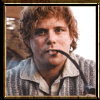
Nombre de messages : 64
Age : 32
Location : En vacances au Club Imladris
Add-On : Bah oui bien sur !!!
Date d'inscription : 03/05/2008
 |  Sujet: Reprise du tuto pour mettre le Balrog en héros ( si cela peut etre integré au tuto svp un modo) Sujet: Reprise du tuto pour mettre le Balrog en héros ( si cela peut etre integré au tuto svp un modo)  Jeu 14 Mai - 22:12 Jeu 14 Mai - 22:12 | |
| Voila je reprend le tuto vite fait pour une petite solution assez simple: au lieu de modifier le Balrog, faisons un ChildObject : - Code:
-
ChildObject ModorBalrogM MordorBalrog
BuildCost = 6000 ; 6000 pour être créer
BuildTime = 60 ; 1 minute pour être créer
IsTrainable = Yes
Object MordorBalrog
RemoveModule ModuleTag_LifetimeUpdate
End
Body = RespawnBody ModuleTag_RespawnBody
CheerRadius = EMOTION_CHEER_RADIUS
MaxHealth = BALROG_HEALTH ;BALANCE Eomer Health
PermanentlyKilledByFilter = NONE ;Who kills me permanently?
DodgePercent = HERO_DODGE_PERCENT
End
Behavior = RespawnUpdate ModuleTag_RespawnUpdate
; DeathAnim = STUNNED ;Model condition to play when killed-to-respawn
DeathAnim = DYING ;Model condition to play when killed-to-respawn
DeathFX = FX_BalrogDieToRespawn ;FXList to play when killed-to-respawn
DeathAnimationTime = 4966 ;1133 ;How long DeathAnim will take.
InitialSpawnFX = FX_BalrogInitialSpawn
RespawnAnim = LEVELED ;Animation to play when respawning.
RespawnFX = FX_BalrogRespawn ;FXList to play when respawning.
RespawnAnimationTime = 2000 ;Time it takes for respawn to play.
AutoRespawnAtObjectFilter = NONE +CASTLE_KEEP ;Respawn at this location -- and at it's exit production point if possible.
ButtonImage = HIBalrog
;RespawnEntries determine the ruleset for how a character can be revived. Some units may automatically respawn, others
;may require a specific revive action performed on him. You can specify different values for each level... or use Level:Any
RespawnRules = AutoSpawn:No Cost:550 Time:60000 Health:100% ;DEFAULT VALUES
RespawnEntry = Level:2 Cost:3000 Time:120000 ; ;50% cost, 1x buildtime ;For other levels, only override what is different.
RespawnEntry = Level:3 Cost:3000 Time:120000
RespawnEntry = Level:4 Cost:3000 Time:120000
RespawnEntry = Level:5 Cost:4000 Time:180000 ; ;65% cost, 2x buildtime
RespawnEntry = Level:6 Cost:4000 Time:180000
RespawnEntry = Level:7 Cost:4000 Time:180000
RespawnEntry = Level:8 Cost:5000 Time:240000 ; ;80% cost, 3x buildtime
RespawnEntry = Level:9 Cost:5000 Time:240000
RespawnEntry = Level:10 Cost:5000 Time:240000
End
End Tant qu'à faire une modif, on va bien tout faire : Aller dans Fxlist.ini et rajouter : - Code:
-
; ----------------------------------------------
FXList FX_BalrogDieToRespawn
ParticleSystem
Name = GandalfSwordHitSpark
Offset = X:12.0 Y:0.0 Z:8.0
OrientToObject = Yes
End
ParticleSystem
Name = GandalfSwordHitFlash
Offset = X:12.0 Y:0.0 Z:8.0
OrientToObject = Yes
End
EvaEvent
EvaEventOwner = BalrogDie
EvaEventAlly = None
End
End
FXList FX_BalrogInitialSpawn
Sound
Name = GenericRespawn1
End
ParticleSystem
Name = ResurrectionCenter
Offset = X:0.0 Y:0.0 Z:5.0
OrientToObject = Yes
End
ParticleSystem
Name = ResurrectionLightShaft
Offset = X:0.0 Y:0.0 Z:0.0
OrientToObject = Yes
End
ParticleSystem
Name = ResurrectionVortex
Offset = X:0.0 Y:0.0 Z:5.0
OrientToObject = Yes
End
ParticleSystem
Name = ResurrectionWave
Offset = X:0.0 Y:0.0 Z:5.0
OrientToObject = Yes
End
End
;-------------------------------------
FXList FX_BalrogRespawn
Sound
Name = GenericRespawn1
End
ParticleSystem
Name = ResurrectionCenter
Offset = X:0.0 Y:0.0 Z:5.0
OrientToObject = Yes
End
ParticleSystem
Name = ResurrectionLightShaft
Offset = X:0.0 Y:0.0 Z:0.0
OrientToObject = Yes
End
ParticleSystem
Name = ResurrectionVortex
Offset = X:0.0 Y:0.0 Z:5.0
OrientToObject = Yes
End
ParticleSystem
Name = ResurrectionWave
Offset = X:0.0 Y:0.0 Z:5.0
OrientToObject = Yes
End
End Aller dans eva.ini et rajouter quelque part : - Code:
-
;;;;;;;;;;;;;;;;;;;;;;;;;;;;;;;;;;;;;;;;;;;;;;;;;;;;;;;;;;;;;;;;;;;;;;;;;
NewEvaEvent BalrogDie
Priority = 7
TimeBetweenEventsMS = 30000 ; 30 seconds. Don't play more often than this
ExpirationTimeMS = 5000 ; 5 seconds. If Eva is busy, hold the event this long before giving up
AlwaysPlayFromHomeBase = Yes ; Don't want voice coming from dead body
End Puis dans ExperienceLevel.ini : aller à la ligne : - Code:
-
#define GANDALF GondorGandalf GondorGandalfGrey GondorGandalfWhite GondorGandalfCavalry Et rajouter MordorBalrogM , Comme ça il aura ces 10 niveaux basés sur ceux de Gandalf. Maintenant si vous voulez mettre des niveaux requis aux pouvoirs, il n'y a qu'a demander je le rajouterais  Voila si un modo peut mettre cette suite du tuto de Ankdar dans le tuto de Ankdar, ce serait sympa, merci d'avance  | |
|
  | |
cdd59554
Admin

Nombre de messages : 7235
Age : 31
Location : J'aime les abricots
Add-On : Oui
Date d'inscription : 16/01/2008
 |  Sujet: Re: Reprise du tuto pour mettre le Balrog en héros ( si cela peut etre integré au tuto svp un modo) Sujet: Re: Reprise du tuto pour mettre le Balrog en héros ( si cela peut etre integré au tuto svp un modo)  Jeu 14 Mai - 23:02 Jeu 14 Mai - 23:02 | |
| Je suis d'accord que le tuto du balrog n'est pas terrible, en fait il apporte plus de probleme que de réponses aux moddeurs débutants. Perso je n'était pas non plus d'accord pour le garder mais bon ... ca tient en 10 lignes dans un map.ini en fait  | |
|
  | |
gardien_elfe
Habitué(e)

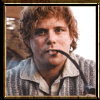
Nombre de messages : 64
Age : 32
Location : En vacances au Club Imladris
Add-On : Bah oui bien sur !!!
Date d'inscription : 03/05/2008
 |  Sujet: Re: Reprise du tuto pour mettre le Balrog en héros ( si cela peut etre integré au tuto svp un modo) Sujet: Re: Reprise du tuto pour mettre le Balrog en héros ( si cela peut etre integré au tuto svp un modo)  Jeu 14 Mai - 23:13 Jeu 14 Mai - 23:13 | |
| c'est toi qui voit , moi y a pas d'explication dans mes tuto, parce que je part sur le fait que les gens vont chercher un peu ce que j'ai changer pour ensuite eux même changer, si tu veut faire ou non la fusion beh c'est toi le modo pas moi  | |
|
  | |
cdd59554
Admin

Nombre de messages : 7235
Age : 31
Location : J'aime les abricots
Add-On : Oui
Date d'inscription : 16/01/2008
 |  Sujet: Re: Reprise du tuto pour mettre le Balrog en héros ( si cela peut etre integré au tuto svp un modo) Sujet: Re: Reprise du tuto pour mettre le Balrog en héros ( si cela peut etre integré au tuto svp un modo)  Ven 15 Mai - 9:00 Ven 15 Mai - 9:00 | |
| Tu devrais quand meme expliquer aux gens ce que tu fais car recopier betement du code c'est inutile  et si on leur explique pas ils ne devinerons pas  Dans le map.ini c'est tout (et encore j'ai mis plein de commentaires) : - Code:
-
// on crée un Object qui part du balrog invoqué
ChildObject MordorBalrog2 MordorBalrog
// prix et temps de construction
BuildCost = 10000
BuildTime = 300 ; en secondes
EquivalentTo = MordorBalrog
KindOf = HERO PRELOAD SELECTABLE CAN_CAST_REFLECTIONS MONSTER SCORE CAN_ATTACK NO_FREEWILL_ENTER PATH_THROUGH_INFANTRY SCARY BIG_MONSTER CAN_ATTACK_WALLS
// le texte quand on le recrute ou quand on le fait revivre
RecruitText = CONTROLBAR:SummonBalrog
ReviveText = CONTROLBAR:SummonBalrog
// on vire le module de vie de l'ancien balrog et on en met un nouveau
// je n'ai pas fait de ReplaceModule car avant c'etait un ActiveBody
// maintenant c'est un RespawnBody pour pouvoir le faire revivre
// car ReplaceModule ne fonctionne que si c'est les meme type de module
RemoveModule ModuleTag_02
AddModule
Body = RespawnBody ModuleTag_02x
MaxHealth = BALROG_HEALTH
PermanentlyKilledByFilter = NONE
End
End
// on ajoute un module pour qu'il puisse etre réappelé à la forteresse
// je n'ai pas mis de fx mais vous pouvez en mettre pour les voix
AddModule
Behavior = RespawnUpdate ModuleTag_RespawnUpdate
DeathAnim = DEATH_1 ; anim quand il meurt
// DeathFX = Nom d'un FXList a jouer quand il meurt
RespawnAnim = SPECIAL_WEAPON_ONE ; l'anim quand il revient
// RespawnFX = Nom d'un FXList a jouer quand il revient
AutoRespawnAtObjectFilter = NONE +CASTLE_KEEP ; dans une forteresse
ButtonImage = HIBalrog_res ; l'image du balrog en bleue
RespawnRules = AutoSpawn:No Cost:8000 Time:300 Health:100%
End
End
// on vire le module du temps de vie
RemoveModule ModuleTag_LifetimeUpdate
End
// ne n'oubliez pas d'ajouter MordorBalrog2 dans la liste des héros recrutable
// dans la factions de votre choix visible dans playertemplate.ini | |
|
  | |
gardien_elfe
Habitué(e)

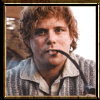
Nombre de messages : 64
Age : 32
Location : En vacances au Club Imladris
Add-On : Bah oui bien sur !!!
Date d'inscription : 03/05/2008
 |  Sujet: Re: Reprise du tuto pour mettre le Balrog en héros ( si cela peut etre integré au tuto svp un modo) Sujet: Re: Reprise du tuto pour mettre le Balrog en héros ( si cela peut etre integré au tuto svp un modo)  Ven 15 Mai - 13:45 Ven 15 Mai - 13:45 | |
| ah oué lol, ça fait plus court déjà mais moi c'était pas pour un map.ini, c'était pour un mod, si jamais une personne veut ajouter le balrog. Ensuite il y a quelques détails que j'ai passé. Beh à l'avenir je mettrai des explications, sur quoi modifier pour que le code soit plus perso, ou serve pour autre chose.  (Je ferai un edit de cette extension de tuto pour le balrog quand j'aurais le temps, je mettrai des commentaires.) | |
|
  | |
gandalf77
Moddeur confirmé


Nombre de messages : 202
Add-On : Oui
Date d'inscription : 09/08/2009
 |  Sujet: Re: Reprise du tuto pour mettre le Balrog en héros ( si cela peut etre integré au tuto svp un modo) Sujet: Re: Reprise du tuto pour mettre le Balrog en héros ( si cela peut etre integré au tuto svp un modo)  Jeu 21 Juil - 2:22 Jeu 21 Juil - 2:22 | |
| Slt  Dites moi j'ai un ptit soucis mais je sais pas s'il est propre à moi ou à tous ceux qui ont le jeu... Alors en faite après avoir fait un Balrog en heros nickel, quand je rajoute "Scale =" et que je met une valeur (j'ai essayé que pour des valeurs inférieures à 1, car je veux le rendre un peu plus petit lol) et bien mon héros Balrog devient alors invisible. Et il suffit que je retire la ligne "Scale = 0,5" pour que il réapparaisse... wHY???  | |
|
  | |
gandalf77
Moddeur confirmé


Nombre de messages : 202
Add-On : Oui
Date d'inscription : 09/08/2009
 |  Sujet: Re: Reprise du tuto pour mettre le Balrog en héros ( si cela peut etre integré au tuto svp un modo) Sujet: Re: Reprise du tuto pour mettre le Balrog en héros ( si cela peut etre integré au tuto svp un modo)  Jeu 21 Juil - 2:35 Jeu 21 Juil - 2:35 | |
| De même que je voulais faire un balrog tout noir (ou le plus noir possible lol) en changeant de couleur ou avec des Fx
Donc si quelqu'un aurait des codes ou astuces? :s svp | |
|
  | |
cdd59554
Admin

Nombre de messages : 7235
Age : 31
Location : J'aime les abricots
Add-On : Oui
Date d'inscription : 16/01/2008
 |  Sujet: Re: Reprise du tuto pour mettre le Balrog en héros ( si cela peut etre integré au tuto svp un modo) Sujet: Re: Reprise du tuto pour mettre le Balrog en héros ( si cela peut etre integré au tuto svp un modo)  Jeu 21 Juil - 12:20 Jeu 21 Juil - 12:20 | |
| Ya le truc qui rend lurtz rouge dans la fxlist de carnage : - Code:
-
TintDrawable
Color = R:180 G:0 B:0
PreColorTime = 10
PostColorTime = 10
SustainedColorTime = 600 ; RotWK originally 880
Frequency = 0
Amplitude = 0
End tu pourrais essaye de le rendre noir en mettant R:0 G:0 B:0 vérifie d'abord pour lurtz et son pouvoir, et si ca marche tu feras pareil pour que ce soit permanent au balrog et pour le truc du scale essaye 0.5 au lieu de 0,5 | |
|
  | |
gandalf77
Moddeur confirmé


Nombre de messages : 202
Add-On : Oui
Date d'inscription : 09/08/2009
 |  Sujet: Re: Reprise du tuto pour mettre le Balrog en héros ( si cela peut etre integré au tuto svp un modo) Sujet: Re: Reprise du tuto pour mettre le Balrog en héros ( si cela peut etre integré au tuto svp un modo)  Jeu 21 Juil - 16:15 Jeu 21 Juil - 16:15 | |
| oK ok OK    J'essaie ça de suite et je te dis, et par contre pour donner à mon heros Balrog la capacité de pouvoir capturer un batiment je dois faire quoi? Je pense pas que rajouter la ligne "Includes/captureBuilding.inc" dans "ENGINEERING Parameters" suffit, si?  | |
|
  | |
gandalf77
Moddeur confirmé


Nombre de messages : 202
Add-On : Oui
Date d'inscription : 09/08/2009
 |  Sujet: Re: Reprise du tuto pour mettre le Balrog en héros ( si cela peut etre integré au tuto svp un modo) Sujet: Re: Reprise du tuto pour mettre le Balrog en héros ( si cela peut etre integré au tuto svp un modo)  Jeu 21 Juil - 16:18 Jeu 21 Juil - 16:18 | |
| Et par contre pour le truc du "Scale" ça marche en effet je me suis gouré fallait pas mettre (0,5) mais (0.5)..  Merci  | |
|
  | |
gandalf77
Moddeur confirmé


Nombre de messages : 202
Add-On : Oui
Date d'inscription : 09/08/2009
 |  Sujet: Re: Reprise du tuto pour mettre le Balrog en héros ( si cela peut etre integré au tuto svp un modo) Sujet: Re: Reprise du tuto pour mettre le Balrog en héros ( si cela peut etre integré au tuto svp un modo)  Ven 22 Juil - 4:46 Ven 22 Juil - 4:46 | |
| Slt j'ai encore un petit pb avec mon héros Balrog lol C'est que quand il meurt, son icône ("button image") reste affichés à coté de mes autres héros alors qu'il es mort, et sur la maps son corps reste mais il ne bouge plus... Why  hELP | |
|
  | |
gandalf77
Moddeur confirmé


Nombre de messages : 202
Add-On : Oui
Date d'inscription : 09/08/2009
 |  Sujet: Re: Reprise du tuto pour mettre le Balrog en héros ( si cela peut etre integré au tuto svp un modo) Sujet: Re: Reprise du tuto pour mettre le Balrog en héros ( si cela peut etre integré au tuto svp un modo)  Sam 23 Juil - 16:12 Sam 23 Juil - 16:12 | |
| J'ai tout essayé mais ça ne marche pas, je sais pas si quelqu'un saurait quoi faire dans ce cas?
SVP | |
|
  | |
cdd59554
Admin

Nombre de messages : 7235
Age : 31
Location : J'aime les abricots
Add-On : Oui
Date d'inscription : 16/01/2008
 |  Sujet: Re: Reprise du tuto pour mettre le Balrog en héros ( si cela peut etre integré au tuto svp un modo) Sujet: Re: Reprise du tuto pour mettre le Balrog en héros ( si cela peut etre integré au tuto svp un modo)  Sam 30 Juil - 6:42 Sam 30 Juil - 6:42 | |
| Ne fait pas de child object, fait une copie complete du balrog et modifie ce que tu as à modifier en particulier le type de module de vie (ce pourquoi le childobject n'est pas vraiment envisageable), le temps de vie, et le module de respawn | |
|
  | |
gandalf77
Moddeur confirmé


Nombre de messages : 202
Add-On : Oui
Date d'inscription : 09/08/2009
 |  Sujet: Re: Reprise du tuto pour mettre le Balrog en héros ( si cela peut etre integré au tuto svp un modo) Sujet: Re: Reprise du tuto pour mettre le Balrog en héros ( si cela peut etre integré au tuto svp un modo)  Sam 30 Juil - 23:48 Sam 30 Juil - 23:48 | |
| Ben je t'assure que mon héros n'as même pas de ChildObject, voila son code complet :
[/code]Object HerosDämon
Scale = 0.5
; *** ART Parameters ***
SelectPortrait = HPDämon
ButtonImage = HIDämon
Draw = W3DScriptedModelDraw ModuleTag_BodyDraw
ExtraPublicBone = ZZZPASSENGERBON
ExtraPublicBone = ZZZWHIPCOIL
ExtraPublicBone = SWORD
RandomTexture = mueisdamonwings.tga 0 mubalrogwings.tga
RandomTexture = mueisdamon.tga 0 mubalrog.tga
RandomTexture = excloudrs05eis.tga 0 excloudrs05.tga
RandomTexture = exlnzflar2eis.tga 0 exlnzflar2.tga
RandomTexture = ex_firenew02eis.tga 0 ex_firenew02.tga
RandomTexture = s3_lavaeis.tga 0 s3_lava.tga
ModelConditionState = NONE
Model = MUBalrog_SKN ;;;MUBalIGNT_SKN
ParticleSysBone = None SoWolf_Ambient_fog01
ParticleSysBone = None SoWolf_Ambient_Embers01
ParticleSysBone = LFHANDBONE SoWolf_Ambient_fog FollowBone:YES
ParticleSysBone = LFHANDBONE SoWolf_Ambient_Embers FollowBone:YES
ParticleSysBone = RTHANDBONE SoWolf_Ambient_fog FollowBone:YES
ParticleSysBone = RTHANDBONE SoWolf_Ambient_Embers FollowBone:YES
ParticleSysBone = BAT_NECK SoWolf_Ambient_fog FollowBone:YES
ParticleSysBone = BAT_NECK SoWolf_Ambient_Embers FollowBone:YES
ParticleSysBone = BAT_SPINE_2 SoWolf_Ambient_fog FollowBone:YES
ParticleSysBone = BAT_SPINE_2 SoWolf_Ambient_Embers FollowBone:YES
ParticleSysBone = LFWINGBONE SoWolf_Ambient_fog FollowBone:YES
ParticleSysBone = LFWINGBONE SoWolf_Ambient_Embers FollowBone:YES
ParticleSysBone = RTWINGBONE SoWolf_Ambient_fog FollowBone:YES
ParticleSysBone = RTWINGBONE SoWolf_Ambient_Embers FollowBone:YES
End
ModelConditionState = HERO
Model = MUBalIGNT_SKN
ParticleSysBone = None SoWolf_Ambient_fog01
ParticleSysBone = None SoWolf_Ambient_Embers01
ParticleSysBone = LFHANDBONE SoWolf_Ambient_fog FollowBone:YES
ParticleSysBone = LFHANDBONE SoWolf_Ambient_Embers FollowBone:YES
ParticleSysBone = RTHANDBONE SoWolf_Ambient_fog FollowBone:YES
ParticleSysBone = RTHANDBONE SoWolf_Ambient_Embers FollowBone:YES
ParticleSysBone = BAT_NECK SoWolf_Ambient_fog FollowBone:YES
ParticleSysBone = BAT_NECK SoWolf_Ambient_Embers FollowBone:YES
ParticleSysBone = BAT_SPINE_2 SoWolf_Ambient_fog FollowBone:YES
ParticleSysBone = BAT_SPINE_2 SoWolf_Ambient_Embers FollowBone:YES
ParticleSysBone = LFWINGBONE SoWolf_Ambient_fog FollowBone:YES
ParticleSysBone = LFWINGBONE SoWolf_Ambient_Embers FollowBone:YES
ParticleSysBone = RTWINGBONE SoWolf_Ambient_fog FollowBone:YES
ParticleSysBone = RTWINGBONE SoWolf_Ambient_Embers FollowBone:YES
ParticleSysBone = NONE BalrogIgniteHeatWave FollowBone:No
End
;-------------------------
;ModelConditionState = NONE ; Not DefaultConditionState, because that keyword copies anything in here to every other state
; Model = MUBalrog_SKN
; ParticleSysBone = UPPER BODY GaladAura02 FollowBone:YES
; ParticleSysBone = RTWINGBONE GaladAura02 FollowBone:yes
; ParticleSysBone = LFWINGBONE GaladAura02 FollowBone:yes
; ParticleSysBone = BAT_W_NDX_2_L GaladAura02 FollowBone:YES
; ParticleSysBone = BAT_W_ELBOFGR_L GaladAura02 FollowBone:yes
; ParticleSysBone = BAT_HEAD GaladAura02 FollowBone:yes
; ParticleSysBone = BAT_W_ELBOFGR_R GaladAura02 FollowBone:YES
; ParticleSysBone = BAT_W_PNKY_2_R GaladAura02 FollowBone:yes
; ParticleSysBone = BAT_JAW GaladAura02 FollowBone:yes
; ParticleSysBone = BONE88 GaladAura02 FollowBone:yes
;End
; This is triggered by the single player only HitReaction module for the lightningsword
ModelConditionState = HIT_LEVEL_2
Model = MUBalLIT_SKN
End
;ModelConditionState = HERO
; Model = MUBalIGNT_SKN
; ParticleSysBone = UPPER BODY GaladAura02 FollowBone:YES
; ParticleSysBone = RTWINGBONE GaladAura02 FollowBone:yes
; ParticleSysBone = LFWINGBONE GaladAura02 FollowBone:yes
; ParticleSysBone = BAT_W_NDX_2_L GaladAura02 FollowBone:YES
; ParticleSysBone = BAT_W_ELBOFGR_L GaladAura02 FollowBone:yes
; ParticleSysBone = BAT_HEAD GaladAura02 FollowBone:yes
; ParticleSysBone = BAT_W_ELBOFGR_R GaladAura02 FollowBone:YES
; ParticleSysBone = BAT_W_PNKY_2_R GaladAura02 FollowBone:yes
; ParticleSysBone = BAT_JAW GaladAura02 FollowBone:yes
; ParticleSysBone = BONE88 GaladAura02 FollowBone:yes
; ParticleSysBone = NONE BalrogIgniteHeatWave FollowBone:no
;End
;-----------------
IdleAnimationState
StateName = State_Idle
Animation = Breathe
AnimationName = MUBalrog_SKL.MUBalrog_IDLA
AnimationMode = ONCE
AnimationBlendTime = 10
AnimationPriority = 20
End
Animation = LookAround
AnimationName = MUBalrog_SKL.MUBalrog_IDLB
AnimationMode = ONCE
AnimationBlendTime = 10
AnimationPriority = 2
End
Animation = SnortLikeABull
AnimationName = MUBalrog_SKL.MUBalrog_IDLC
AnimationMode = ONCE
AnimationBlendTime = 10
AnimationPriority = 1
End
ParticleSysBone = BAT_JAW EisDämonIceSnort FollowBone:Yes
ParticleSysBone = BAT_JAW EisDämonIceSnortEmbers FollowBone:Yes
BeginScript
Prev = CurDrawablePrevAnimationState()
if Prev == "State_JustBuilt"
then CurDrawableSetTransitionAnimState("TRANS_JustBuilt_To_Idle")
end
if Prev == "State_AboutToHitGround"
then CurDrawableSetTransitionAnimState("TRANS_AboutToHitGround_To_Idle")
end
EndScript
End
AnimationState = DYING DEATH_1
Animation = Dying
AnimationName = MUBalrog_SKL.MUBalrog_DIEA
AnimationMode = ONCE
End
ParticleSysBone = None BalrogFallDust FollowBone:No
End
AnimationState = DYING DEATH_2
Animation = FadingOut
AnimationName = MUBalrog_SKL.MUBalrog_RORC
AnimationMode = ONCE
End
End
; This is triggered by the single player only HitReaction module for the lightningsword
; It is highest instead of lowest priority, because the hit reaction Paralyzes us, where for others it is just a fancy idle.
AnimationState = HIT_LEVEL_2
Animation = Owowowowowowowow
AnimationName = MUBalrog_SKL.MUBalrog_HITB
AnimationMode = ONCE
End
End
AnimationState = EATING
Animation = DoingHorribleThingToGrabbedGuy
AnimationName = MUBalrog_SKL.MUBalrog_BRNA
AnimationMode = ONCE
AnimationBlendTime = 0
End
ParticleSysBone = ZZZPassengerBon EisDämonHandSqueezeFlames FollowBone:Yes
ParticleSysBone = ZZZPassengerBon EisDämonHandSqueezeFlames2 FollowBone:Yes
ParticleSysBone = ZZZPassengerBon EisDämonHandSqueezeFlamesFinal FollowBone:Yes
ParticleSysBone = ZZZPassengerBon EisDämonHandSqueezeFlash FollowBone:Yes
ParticleSysBone = ZZZPassengerBon EisDämonHandSmoke FollowBone:Yes
ParticleSysBone = RING_2_L EisDämonHandAsh FollowBone:Yes
ParticleSysBone = RING_2_L EisDämonHandAshSmall FollowBone:Yes
FXEvent = Frame:5 Name:FX_EisDämonEat1
FXEvent = Frame:15 Name:FX_EisDämonEat2
FXEvent = Frame:25 Name:FX_EisDämonEat3
End
AnimationState = UNPACKING PACKING_TYPE_3
Animation = GrabbingToTouching
AnimationName = MUBalrog_SKL.MUBalrog_GRBA
AnimationMode = ONCE
AnimationBlendTime = 0
End
End
AnimationState = PACKING PACKING_TYPE_3
Animation = GrabbingFollowThrough
AnimationName = MUBalrog_SKL.MUBalrog_GRBC
AnimationMode = ONCE
AnimationBlendTime = 0
End
End
AnimationState = JUST_BUILT
StateName = State_JustBuilt
Animation
AnimationName = MUBalrog_SKL.MUBalrog_RORA
AnimationMode = MANUAL
AnimationBlendTime = 0
End
End
TransitionState = TRANS_JustBuilt_To_Idle
Animation = BeingSummoned
AnimationName = MUBalrog_SKL.MUBalrog_RORA
AnimationMode = ONCE
End
End
AnimationState = FIRING_OR_PREATTACK_B
Animation = CrackThatWhip
AnimationName = MUBalrog_SKL.MUBalrog_WIPA
AnimationMode = ONCE
End
End
AnimationState = SPECIAL_POWER_1
Animation = RoaringFear
AnimationName = MUBalrog_SKL.MUBalrog_RORB
AnimationMode = ONCE
End
ParticleSysBone = BAT_JAW BalrogScreamEffect FollowBone:Yes
FXEvent = Frame:20 Name:FX_BalrogScreamEfx
ParticleSysBone = BAT_JAW balrogPixelDisplScrm FollowBone:Yes
ParticleSysBone = BAT_JAW balrogScrmEmbers FollowBone:Yes
End
AnimationState = SPECIAL_WEAPON_ONE
Animation = BreathingFireAnimation
AnimationName = MUBalrog_SKL.MUBalrog_FIRA
AnimationMode = ONCE
End
;This is Balrog's fire breath efx
ParticleSysBone = BAT_JAW balrogFireBreath FollowBone:Yes
ParticleSysBone = BAT_JAW balrogBreathEmbers FollowBone:Yes
ParticleSysBone = BAT_JAW balrogBreathSmoke FollowBone:Yes
ParticleSysBone = BAT_JAW balrogBreathProxy FollowBone:Yes
End
AnimationState = SPECIAL_WEAPON_TWO UNPACKING
StateName = State_LeapStart
Animation = GettingReadyToLeap
AnimationName = MUBalrog_SKL.MUBalrog_JMP1
AnimationMode = ONCE
End
End
AnimationState = SPECIAL_WEAPON_TWO PACKING
Animation = FirstWingBeatGoingUp
AnimationName = MUBalrog_SKL.MUBalrog_JMP2
AnimationMode = ONCE
End
End
AnimationState = ABOUT_TO_HIT ; Before ThrownProjectile, since by definition this set for nn frames while T_P is still on
StateName = State_AboutToHitGround
Animation = StartingToLandToTouchingGround
AnimationName = MUBalrog_SKL.MUBalrog_LND1
AnimationMode = ONCE
End
End
AnimationState = THROWN_PROJECTILE
Animation = HurtlingThroughAir
AnimationName = MUBalrog_SKL.MUBalrog_FLYA
AnimationMode = LOOP
AnimationBlendTime = 10
End
End
TransitionState = TRANS_AboutToHitGround_To_Idle
Animation = SplashAtEndOfJump
AnimationName = MUBalrog_SKL.MUBalrog_LND2
AnimationMode = ONCE
AnimationBlendTime = 0
End
End
AnimationState = TURN_RIGHT
Animation = TurningRight
AnimationName = MUBalrog_SKL.MUBalrog_TRNA
AnimationMode = LOOP
AnimationBlendTime = 10
End
End
AnimationState = TURN_LEFT
Animation = TurningLeft
AnimationName = MUBalrog_SKL.MUBalrog_TRNB
AnimationMode = LOOP
AnimationBlendTime = 10
End
End
AnimationState = MOVING
Animation = Running
AnimationName = MUBalrog_SKL.MUBalrog_WLKA
AnimationMode = LOOP
AnimationBlendTime = 10
End
Flags = RANDOMSTART
FXEvent = Frame:20 FireWhenSkipped Name:FX_EisdamonRightFootStep
FXEvent = Frame:44 FireWhenSkipped Name:FX_EisdamonLeftFootStep
End
AnimationState = WEAPONSET_HERO_MODE UNPACKING PACKING_TYPE_1
Animation = StartIgniteRoar
AnimationName = MUBalrog_SKL.MUBalrog_IGNTA
AnimationMode = ONCE
End
End
AnimationState = HERO PACKING PACKING_TYPE_1
Animation = FinishIgniteRoar
AnimationName = MUBalrog_SKL.MUBalrog_IGNTB
AnimationMode = ONCE
End
EnteringStateFX = FX_EisdämonIgniteStart
End
AnimationState = FIRING_OR_PREATTACK_A
Animation = Swipe
AnimationName = MUBalrog_SKL.MUBalrog_RORB
AnimationMode = ONCE
UseWeaponTiming = Yes
End
;ParticleSysBone = BAT_JAW ColdDrakeFireBreath FollowBone:Yes
;ParticleSysBone = BAT_JAW ColdDrakeFireProxy FollowBone:Yes
ParticleSysBone = BAT_JAW EisDämonBreath FollowBone:Yes
ParticleSysBone = BAT_JAW EisDämonBreathEmbers FollowBone:Yes
ParticleSysBone = BAT_JAW EisDämonBreathProxy FollowBone:Yes
End
;AnimationState = FIRING_OR_PREATTACK_A WEAPONSET_HERO_MODE
; Animation = Swipe
; AnimationName = MUBalrog_SKL.MUBalrog_ATKB
; AnimationMode = ONCE
; UseWeaponTiming = Yes
; End
;End
;
; AnimationState = FIRING_OR_PREATTACK_A HERO
; Animation = Swipe
; AnimationName = MUBalrog_SKL.MUBalrog_ATKB
; AnimationMode = ONCE
; UseWeaponTiming = Yes
; End
; End
AnimationState = FIRING_OR_PREATTACK_C
Animation = Chop
AnimationName = MUBalrog_SKL.MUBalrog_RORB
AnimationMode = ONCE
UseWeaponTiming = Yes
End
End
End
Behavior = SubObjectsUpgrade ModuleTag_MakingTheDämon
TriggeredBy = Upgrade_AngmarFaction Upgrade_IsengardFaction Upgrade_MordorFaction Upgrade_WildFaction Upgrade_MenFaction Upgrade_ElfFaction Upgrade_DwarfFaction
HideSubObjects = BALROGFIRENORMA SWORDFIRE SWORD
End
; ***DESIGN parameters ***
DisplayName = OBJECT:HerosDämon
RecruitText = CONTROLBAR:HerosDämonRecruit
ReviveText = CONTROLBAR:HerosDämonRevive
Hotkey = CONTROLBAR:HerosDämonHotkey
DisplayMeleeDamage = BALROG_DAMAGE_DISPLAY
Side = Angmar
BuildCost = 6660 ;WITCHKING_ON_FELLBEAST_BUILDCOST
BuildTime = 100 ;WITCHKING_ON_FELLBEAST_BUILDTIME
EditorSorting = UNIT
ThreatLevel = BALROG_THREAT_LEVEL
ThingClass = CHARACTER_UNIT
CrusherLevel = 4 ;What can I crush?: 1 = infantry, 2 = trees, 3 = vehicles
CrushWeapon = BalrogCrush
MaxSimultaneousOfType = 1
TransportSlotCount = TRANSPORTSLOTCOUNT_MONSTER
WeaponSet
Conditions = None
Weapon = PRIMARY MordorBalrogSwordSwipe
Weapon = SECONDARY MordorBalrogWhipEdain
Weapon = TERTIARY MordorBalrogSwordChop
AutoChooseSources = SECONDARY None
OnlyAgainst = TERTIARY STRUCTURE BIG_MONSTER
End
ArmorSet
Conditions = None
Armor = EdainNazgulArmor ;BalrogArmor
DamageFX = None ;NormalDamageFX
End
VisionRange = VISION_BALROG
ShroudClearingRange = SHROUD_CLEAR_BALROG
DisplayName = OBJECT:Balrog
ShockwaveResistance = SHOCKWAVE_RESISTANCE_ALWAYS
CommandSet = EisDämonCommandSet ;DämonAlterWeltCommandSet
DeadCollideSize = LARGE ; How big does the AOD consider this unit for damage fx & behavior.
;------------------ AUDIO Parameters ----------------------
VoiceAttack = BalrogVoiceAttack
VoiceAttackCharge = BalrogVoiceAttack
VoiceAttackMachine = BalrogVoiceAttack
VoiceAttackStructure = BalrogVoiceAttack
VoiceGuard = BalrogVoiceMove
VoiceMove = BalrogVoiceMove
VoiceSelect = BalrogVoiceSelect
VoiceSelectBattle = BalrogVoiceSelect
SoundAmbient = BalrogAmbientLoop
SoundImpact = ImpactHorse
ClientBehavior = AnimationSoundClientBehavior ModuleTag_AnimAudioBehavior
MaxUpdateRangeCap = 800
AnimationSound = Sound: BalrogFootstep Animation: MUBalrog_SKL.MUBalrog_WLKA Frames: 42 17
AnimationSound = Sound: BalrogFootstep Animation: MUBalrog_SKL.MUBalrog_TRNA Frames: 21 52
AnimationSound = Sound: BalrogFootstep Animation: MUBalrog_SKL.MUBalrog_TRNB Frames: 21 52
AnimationSound = Sound: BalrogWhipPart1 Animation: MUBalrog_SKL.MUBalrog_WIPA Frames: 1
AnimationSound = Sound: BalrogWhipPart2 Animation: MUBalrog_SKL.MUBalrog_WIPA Frames: 21
AnimationSound = Sound: ImpactWhipCrack Animation: MUBalrog_SKL.MUBalrog_WIPA Frames: 34
AnimationSound = Sound: BalrogSwordSwipe Animation: MUBalrog_SKL.MUBalrog_ATKB Frames: 32
AnimationSound = Sound: BalrogSwordSwipe Animation: MUBalrog_SKL.MUBalrog_ATKA Frames: 32
AnimationSound = Sound: ImpactBalrogAttackGeneric Animation: MUBalrog_SKL.MUBalrog_ATKA Frames:41
AnimationSound = Sound: ImpactBalrogAttackGeneric Animation: MUBalrog_SKL.MUBalrog_ATKB Frames:40
AnimationSound = Sound: ImpactBalrogAttackGeneric Animation: MUBalrog_SKL.MUBalrog_ATKC Frames:27 53 88
AnimationSound = Sound: BalrogJump_Part1 Animation: MUBalrog_SKL.MUBalrog_JMP1 Frames: 0
AnimationSound = Sound: BalrogJump_Part2 Animation: MUBalrog_SKL.MUBalrog_JMP1 Frames: 41
AnimationSound = Sound: BalrogWingFlaps Animation: MUBalrog_SKL.MUBalrog_FLYA Frames: 9
AnimationSound = Sound: BalrogLand Animation: MUBalrog_SKL.MUBalrog_LND1 Frames: 0
AnimationSound = Sound: BalrogWingFlaps Animation: MUBalrog_SKL.MUBalrog_JMP2 Frames: 0
AnimationSound = Sound: BalrogLandSwordHit Animation: MUBalrog_SKL.MUBalrog_LND2 Frames: 6
AnimationSound = Sound: BalrogIdleB_Part3 Animation: MUBalrog_SKL.MUBalrog_LND2 Frames: 27
AnimationSound = Sound: BalrogBreathFireExhale Animation: MUBalrog_SKL.MUBalrog_FIRA Frames: 31
AnimationSound = Sound: BalrogBreathFireInhale Animation: MUBalrog_SKL.MUBalrog_FIRA Frames: 0
AnimationSound = Sound: BalrogRoar Animation: MUBalrog_SKL.MUBalrog_RORB Frames: 25
AnimationSound = Sound: BalrogVanquishedRoar Animation: MUBalrog_SKL.MUBalrog_RORC Frames: 21
AnimationSound = Sound: BalrogVanquished Animation: MUBalrog_SKL.MUBalrog_RORC Frames: 50
AnimationSound = Sound: BalrogInjuredB_Part1 Animation: MUBalrog_SKL.MUBalrog_HITB Frames: 0
AnimationSound = Sound: BalrogInjuredB_Part2 Animation: MUBalrog_SKL.MUBalrog_HITB Frames: 70
AnimationSound = Sound: BalrogChuckle Animation: MUBalrog_SKL.MUBalrog_IDLA Frames: 1
AnimationSound = Sound: BalrogContentVox Animation: MUBalrog_SKL.MUBalrog_IDLA Frames: 0
AnimationSound = Sound: BalrogIdleB_Part1 Animation: MUBalrog_SKL.MUBalrog_IDLB Frames: 0
AnimationSound = Sound: BalrogIdleB_Part2 Animation: MUBalrog_SKL.MUBalrog_IDLB Frames: 37
AnimationSound = Sound: BalrogIdleB_Part3 Animation: MUBalrog_SKL.MUBalrog_IDLB Frames: 95
AnimationSound = Sound: BalrogIdleC_Part2 Animation: MUBalrog_SKL.MUBalrog_IDLC Frames: 29
AnimationSound = Sound: BalrogIdleC_Part3 Animation: MUBalrog_SKL.MUBalrog_IDLC Frames: 60
AnimationSound = Sound: BalrogFootstep Animation: MUBalrog_SKL.MUBalrog_IDLC Frames: 61
AnimationSound = Sound: BalrogDieVox Animation: MUBalrog_SKL.MUBalrog_DIEA Frames: 13
AnimationSound = Sound: BalrogBodyfall1 Animation: MUBalrog_SKL.MUBalrog_DIEA Frames: 56
AnimationSound = Sound: BalrogBodyfall2 Animation: MUBalrog_SKL.MUBalrog_DIEA Frames: 57
AnimationSound = Sound: OliphantFall Animation: MUBalrog_SKL.MUBalrog_DIEA Frames: 21
AnimationSound = Sound: BalrogLandSwordHit Animation: MUBalrog_SKL.MUBalrog_DIEA Frames: 54
AnimationSound = Sound: BalrogIgnite Animation: MUBalrog_SKL.MUBalrog_IGNTA Frames: 51
End
; *** ENGINEERING Parameters ***
RadarPriority = UNIT
KindOf = HERO PRELOAD SELECTABLE CAN_CAST_REFLECTIONS MONSTER SCORE CAN_ATTACK NO_FREEWILL_ENTER PATH_THROUGH_INFANTRY SCARY BIG_MONSTER CAN_ATTACK_WALLS SUMMONED SCARY
ThreatBreakdown MordorBalrog_DetailedThreat
AIKindOf = SIEGEWEAPON
End
Body = RespawnBody ModuleTag_RespawnBody
MaxHealth = 1666
PermanentlyKilledByFilter = NONE ;Who kills me permanently?
DodgePercent = HERO_DODGE_PERCENT
End
Behavior = RespawnUpdate ModuleTag_RespawnUpdate
DeathAnim = DYING
DeathFX = FX_WitchKingDeath ;FXList to play when killed-to-respawn
DeathAnimationTime = 5133 ;How long DeathAnim will take.
RespawnAnim = LEVELED ;Animation to play when respawning.
RespawnFX = FX_Resurrection ;FXList to play when respawning.
RespawnAnimationTime = 2000 ;Time it takes for respawn to play.
AutoRespawnAtObjectFilter = NONE +CASTLE_KEEP ;Respawn at this location -- and at it's exit production point if possible.
ButtonImage = HIBalrog
RespawnAsTemplate = MordorNekromantSauron
;RespawnEntries determine the ruleset for how a character can be revived. Some units may automatically respawn, others
;may require a specific revive action performed on him. You can specify different values for each level... or use Level:Any
RespawnRules = AutoSpawn:No Cost:6660 Time:120000 Health:100% ;DEFAULT VALUES
End
Behavior = WeaponSetUpgrade WeaponSetUpgradeModuleTag
TriggeredBy = Upgrade_Level_10
End
Behavior = AttributeModifierAuraUpdate ModuleTag_FearMe
StartsActive = Yes ;If no, requires upgrade to turn on.
BonusName = SauronFear
RefreshDelay = 5000
Range = 250.0
ObjectFilter = ANY +INFANTRY +CAVALRY
TargetEnemy = Yes
MaxActiveRank = 1 ;Only affects level 1 rank units
End
Behavior = AutoHealBehavior ModuleTag_GlorfindelHealing
StartsActive = Yes
HealingAmount = HERO_HEAL_AMOUNT
HealingDelay = 1000
StartHealingDelay = HERO_HEAL_DELAY
HealOnlyIfNotInCombat = Yes
End
Body = ActiveBody ModuleTag_02
MaxHealth = 1666 ;6660 ;BALROG_HEALTH ;BALANCE Balrog Health
End
Behavior = StancesBehavior ModuleTag_StancesBehavior
StanceTemplate = FighterHorde
End
Behavior = AIUpdateInterface ModuleTag_03
AutoAcquireEnemiesWhenIdle = Yes ATTACK_BUILDINGS
MoodAttackCheckRate = 500
AILuaEventsList = BalrogFunctions
End
LocomotorSet
Locomotor = BalrogLocomotor
Condition = SET_NORMAL
Speed = 70
End
Behavior = BezierProjectileBehavior ModuleTag_Projectile ; Module starts asleep, and wakes up when thrown.
; To tweak a Bezier path
FirstHeight = 104 ; Height of Bezier control points above highest intervening terrain
SecondHeight = 52
FirstPercentIndent = 20% ; Percentage of shot distance control points are placed
SecondPercentIndent = 70%
TumbleRandomly = Yes
CrushStyle = Yes ; I don't detonate, I just hit
BounceCount = 0 ; When I hit the ground, I'll arc again
FinalStuckTime = 1766 ; Can't move for this long afterwards
GroundHitFX = FX_BalrogJumpHitGround
GroundHitWeapon = RohanGimliLeapWarhead
PreLandingStateTime = 300; Look ahead to the end of the arc, and get the ABOUT_TO_HIT flag this far in advance
End
Behavior = PhysicsBehavior ModuleTag_04
GravityMult = 1.0
End
Behavior = SlowDeathBehavior ModuleTag_05
DeathTypes = ALL -FADED
DestructionDelay = 2500
FX = FINAL FX_BalrogFinalDeath
DeathFlags = DEATH_1
End
Behavior = SlowDeathBehavior ModuleTag_FadeDeath
DeathTypes = NONE +FADED
FX = INITIAL FX_BalrogUnsummonInitial
DestructionDelay = 3800
FX = FINAL FX_BalrogUnsummonFinal
DeathFlags = DEATH_2
End
Behavior = CreateObjectDie ModuleTag_CrushUnitsOnDeath
CreationList = OCL_BalrogDie
End
; ----------------------------------------------------------------------
; Morgoths Brut
; ----------------------------------------------------------------------
Behavior = UnpauseSpecialPowerUpgrade ModuleTag_DainSummonEnabler
SpecialPowerTemplate = SpecialAbilityDainSummonRoyalGuard
TriggeredBy = Upgrade_Level_1
End
Behavior = OCLSpecialPower ModuleTag_OCLSpecialPower
SpecialPowerTemplate = SpecialAbilityDainSummonRoyalGuard
OCL = OCL_MorgothsBrut
CreateLocation = CREATE_AT_LOCATION
StartsPaused = No
End
;---------------------------------------------------------
; Eiszornklinge des Nordens
;---------------------------------------------------------
Behavior = SpecialPowerModule ModuleTag_IgniteStarter
SpecialPowerTemplate = SpecialAbilityHeroMode
UpdateModuleStartsAttack = Yes
;InitiateSound =
End
Behavior = HeroModeSpecialAbilityUpdate ModuleTag_IgniteUpdate
SpecialPowerTemplate = SpecialAbilityHeroMode
UnpackingVariation = 1
UnpackTime = 1800
PackTime = 1600
AwardXPForTriggering = 0
HeroAttributeModifier = BalrogIceIgniteState
HeroEffectDuration = 30000
End
Behavior = FireWeaponUpdate FireWeaponUpdateModuleTag
FireWeaponNugget
WeaponName = EisDämonHeroEffect
FireDelay = 0
OneShot = No
End
HeroModeTrigger = Yes ; this only happens when hero mode is active
End
Behavior = SubObjectsUpgrade ModuleTag_MakingTheDämon2
TriggeredBy = Upgrade_RaiseShield
ShowSubObjects = SWORDFIRE SWORD
End
;-----------------------------------------------------------------------------
; Eisaura
;-----------------------------------------------------------------------------
Behavior = UnpauseSpecialPowerUpgrade ModuleTag_EisauraLeadershipUnpause
SpecialPowerTemplate = SpecialAbilityFakeLeadership
TriggeredBy = Upgrade_Level_1
End
Behavior = SpecialPowerModule ModuleTag_EisauraLeadershipPower
SpecialPowerTemplate = SpecialAbilityFakeLeadership
UpdateModuleStartsAttack = No
StartsPaused = No
End
Behavior = AttributeModifierAuraUpdate ModuleTag_EisauraLeadershipUpdate
StartsActive = No
BonusName = EisAuraDamonButton1
TriggeredBy = Upgrade_Level_1
RefreshDelay = 2000
Range = 250
AntiCategory = BUFF
ObjectFilter = ANY +INFANTRY +CAVALRY -MACHINE -SHIP -STRUCTURE -BASE_FOUNDATION -DOZER -HERO ALLIES
End
Behavior = AttributeModifierAuraUpdate ModuleTag_DreadVisageAura
StartsActive = No
TriggeredBy = Upgrade_Level_1
RefreshDelay = 2000
Range = 250
TargetEnemy = Yes
AntiCategory = LEADERSHIP BUFF
BonusName = EisAuraDamonButton2
ObjectFilter = ANY +INFANTRY +CAVALRY -STRUCTURE -MACHINE -SHIP -BASE_FOUNDATION -HERO -HORDE
End
;-----------------------------------------------------------------------------
; Kreischen
;-----------------------------------------------------------------------------
Behavior = SpecialPowerModule ModuleTag_ScreamStarter
SpecialPowerTemplate = SpecialAbilityBalrogScream
UpdateModuleStartsAttack = Yes
;InitiateSound =
End
Behavior = ModelConditionSpecialAbilityUpdate ModuleTag_ScreamUpdate ; So the difference in SpecialPower is that it takes timing from this UpdateG, instead of simply firing.
SpecialPowerTemplate = SpecialAbilityBalrogScream
UnpackTime = 1500 ; Drawing the horn
PreparationTime = 1 ; nothing
PackTime = 1800 ; Putting horn away
AwardXPForTriggering = 0
WhichSpecialPower = 1
End
Behavior = SpecialPowerModule ModuleTag_BreathStarter
SpecialPowerTemplate = SpecialAbilityBalrogBreath
UpdateModuleStartsAttack = Yes
InitiateSound = BalrogSpecialPowerRoar ;this plays on right-click target, not when Balrog leaps
End
Behavior = WeaponFireSpecialAbilityUpdate ModuleTag_BreathUpdate
SpecialPowerTemplate = SpecialAbilityBalrogBreath
UnpackTime = 1300 ; Drawing the horn
PackTime = 3700 ; Putting horn away
AwardXPForTriggering = 0
StartAbilityRange = 40.0
SpecialWeapon = MordorBalrogBreath
WhichSpecialWeapon = 1
End
;-----------------------------------------------------------------------------
; Fliegen
;-----------------------------------------------------------------------------
Behavior = SpecialPowerModule ModuleTag_LeapStarter
SpecialPowerTemplate = SpecialAbilityBalrogWings
UpdateModuleStartsAttack = Yes
InitiateSound = BalrogSpecialPowerRoar ;this plays on right-click target, not when Balrog leaps
End
Behavior = WeaponFireSpecialAbilityUpdate ModuleTag_LeapUpdate
SpecialPowerTemplate = SpecialAbilityBalrogWings
UnpackTime = 1733 ; Drawing the horn
PackTime = 1160 ; Putting horn away
AwardXPForTriggering = 0
StartAbilityRange = 800.0
ApproachRequiresLOS = No
SpecialWeapon = MordorBalrogLeap
BusyForDuration = 3000 ; don't accept any AI for this long... ai commands will be queued
WhichSpecialWeapon = 2
End
;-----------------------------------------------------------------------------
; Grunz, Grunz, das große Fressen
;-----------------------------------------------------------------------------
Behavior = SpecialPowerModule ModuleTag_SpecialAbilityGrabPassenger
SpecialPowerTemplate = SpecialAbilityGrabPassenger
UpdateModuleStartsAttack = Yes
InitiateSound = BalrogChuckle
End
Behavior = SpecialAbilityUpdate ModuleTag_SpecialAbilityGrabPassengerUpdate
SpecialPowerTemplate = SpecialAbilityGrabPassenger
StartAbilityRange = 8.0
UnpackTime = 300 ; This does not match the animation, but looks good.
PreparationTime = 1 ; touching it to grabbing it
PersistentPrepTime = 630 ; grabbing it to whacking it on the ground (if shrubbery)
PackTime = 1000 ; whacking it to holding it nice
CustomAnimAndDuration = AnimState:EATING AnimTime:4000 TriggerTime:400 ;AnimTime:3000 TriggerTime:1400
AwardXPForTriggering = 0
End
Behavior = TransportContain ModuleTag_TransportContainTag
ObjectStatusOfContained = UNSELECTABLE
PassengerFilter = NONE +INFANTRY +CAVALRY -MONSTER -HORDE -SUMMONED
Slots = 1
ShowPips = No
AllowEnemiesInside = No
AllowNeutralInside = Yes
AllowAlliesInside = Yes
DamagePercentToUnits = 20%
;TypeOneForWeaponSet = HOBBIT
PassengerBonePrefix = PassengerBone:ZZZPASSENGERBON KindOf:INFANTRY
EjectPassengersOnDeath = Yes
End
;///////////////////
; AISpecialPowers
;///////////////////
Behavior = AISpecialPowerUpdate IgniteAI
CommandButtonName = Command_SpecialAbilityIgnite
SpecialPowerAIType = AI_SPECIAL_POWER_BASIC_SELF_BUFF
End
Behavior = AISpecialPowerUpdate ScreamAI
CommandButtonName = Command_SpecialAbilityBalrogScream
SpecialPowerRange = 100
SpecialPowerAIType = AI_SPECIAL_POWER_BASIC_SELF_DEBUFF
End
Behavior = AISpecialPowerUpdate BreathAI
CommandButtonName = Command_SpecialAbilityBalrogBreath
SpecialPowerAIType = AI_SPECIAL_POWER_RANGED_AOE_ATTACK
End
Behavior = AISpecialPowerUpdate GimliLeapAttackAI
CommandButtonName = Command_SpecialAbilityBalrogWings
SpecialPowerAIType = AI_SPECIAL_POWER_RANGED_AOE_ATTACK
SpecialPowerRadius = 100
End
Geometry = CYLINDER
GeometryMajorRadius = 30.0
GeometryHeight = 70.0
GeometryIsSmall = No
Shadow = SHADOW_VOLUME ;SHADOW_DECAL ; SHADOW_VOLUME has trouble with his wings. Possibly because of the transparent bits
ShadowSizeX = 100
ShadowSizeY = 100
ShadowTexture = ShadowI
End
[code] | |
|
  | |
cdd59554
Admin

Nombre de messages : 7235
Age : 31
Location : J'aime les abricots
Add-On : Oui
Date d'inscription : 16/01/2008
 |  Sujet: Re: Reprise du tuto pour mettre le Balrog en héros ( si cela peut etre integré au tuto svp un modo) Sujet: Re: Reprise du tuto pour mettre le Balrog en héros ( si cela peut etre integré au tuto svp un modo)  Dim 31 Juil - 0:54 Dim 31 Juil - 0:54 | |
| vire le - Code:
-
Body = ActiveBody ModuleTag_02
MaxHealth = 1666 ;6660 ;BALROG_HEALTH ;BALANCE Balrog Health
End
| |
|
  | |
gandalf77
Moddeur confirmé


Nombre de messages : 202
Add-On : Oui
Date d'inscription : 09/08/2009
 |  Sujet: Re: Reprise du tuto pour mettre le Balrog en héros ( si cela peut etre integré au tuto svp un modo) Sujet: Re: Reprise du tuto pour mettre le Balrog en héros ( si cela peut etre integré au tuto svp un modo)  Jeu 4 Aoû - 16:41 Jeu 4 Aoû - 16:41 | |
| Merci Cdd en effet ça marche une fois viré  | |
|
  | |
Contenu sponsorisé
 |  Sujet: Re: Reprise du tuto pour mettre le Balrog en héros ( si cela peut etre integré au tuto svp un modo) Sujet: Re: Reprise du tuto pour mettre le Balrog en héros ( si cela peut etre integré au tuto svp un modo)  | |
| |
|
  | |
| | Reprise du tuto pour mettre le Balrog en héros ( si cela peut etre integré au tuto svp un modo) |  |
|
